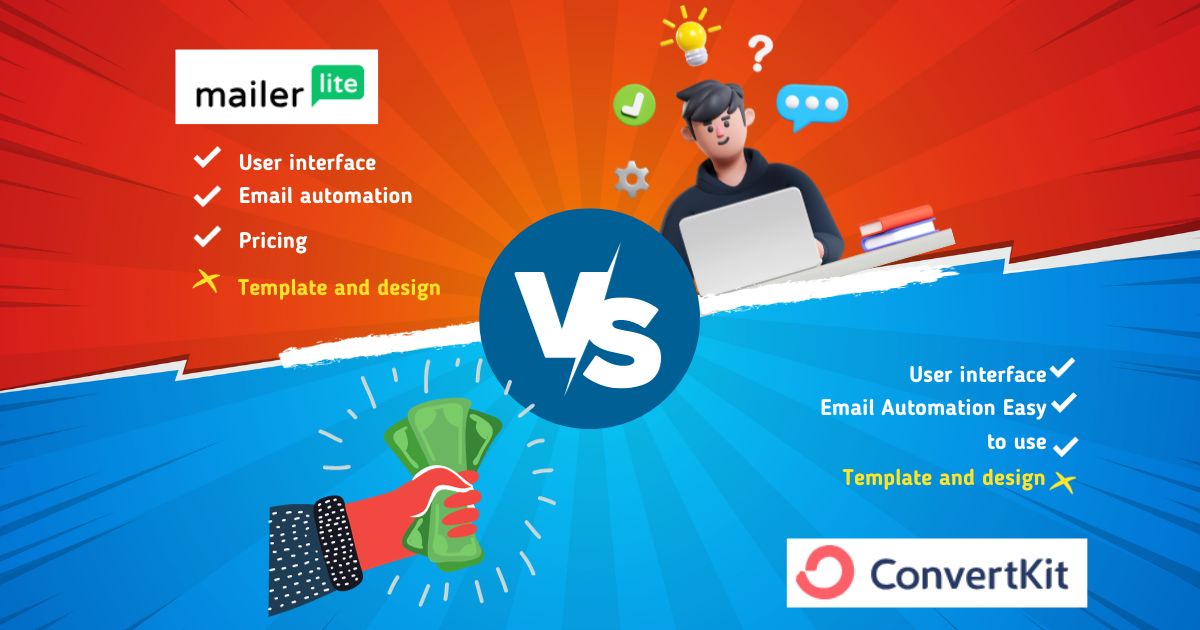In the world of email marketing, the right tools can make or break your campaign’s success. As an essential part of digital strategy, choosing a platform that aligns with your skills, needs, and goals is crucial. Today, we dive into a detailed comparison between two popular email marketing giants: MailerLite vs ConvertKit.
Both known for their user-friendly interfaces, these platforms offer unique experiences tailored to different types of marketers. Whether you’re a complete beginner or a seasoned pro looking for a robust system, understanding the nuances of MailerLite and ConvertKit is key to making an informed decision. In this blog, we’ll explore each platform’s ease of use, email-building capabilities, automation features, and much more. Join me in unraveling the strengths and suitability of MailerLite and ConvertKit, helping you choose the perfect tool for your email marketing endeavors.
Ease of Use
MailerLite
MailerLite is known for its clean, intuitive interface. Even if you’re new to email marketing, you’ll find it easy to navigate around the dashboard. Setting up your first email campaign is straightforward, with simple step-by-step guidance to help you along the way. Importing contacts, creating forms, and building emails are all easy tasks with MailerLite’s straightforward and intuitive tools.
One area where MailerLite shines is its drag-and-drop email builder. Even without any design or coding skills, you can create professional-looking emails quickly and easily.
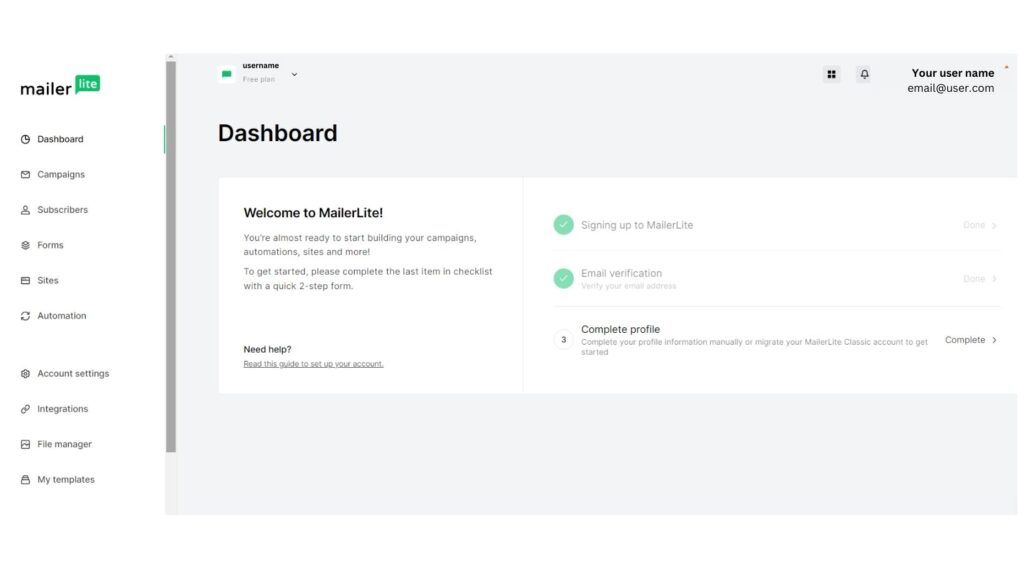
ConvertKit
ConvertKit also emphasizes ease of use, and many users appreciate its no-nonsense, minimalistic approach. The interface is clean and uncluttered, making it easy to find what you’re looking for.
One of ConvertKit’s standout features is its visual automation builder. It allows you to map out your email sequences visually, which makes it easier to understand and manage your email workflows. Beginners may find a bit of a learning curve with ConvertKit’s automation, but the effort pays off in terms of the power and flexibility it offers.
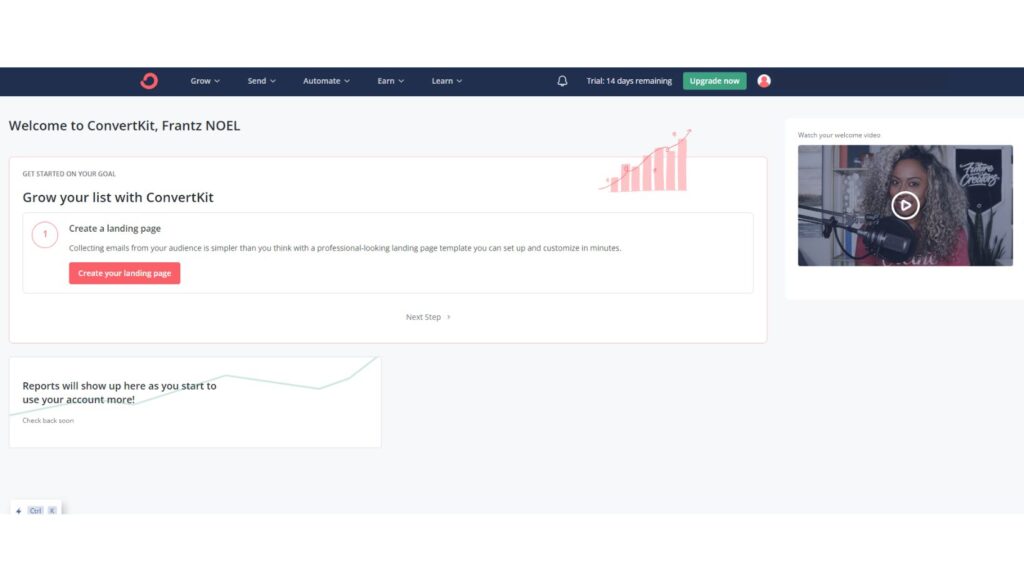
MailerLite vs ConvertKit: Ease of Use
Both MailerLite and ConvertKit prioritize making their platforms user-friendly, but they have different strengths. MailerLite might be more suitable for beginners or those who want simplicity and ease of use right out of the box. ConvertKit, on the other hand, could be a better choice if you want a robust and visual automation system and are willing to navigate a slight learning curve to master it.
In the MailerLite vs ConvertKit battle for ease of use, it’s a close call and depends on your individual needs and preferences.”
Remember to use high-quality screenshots and images, as they can significantly improve the reader’s understanding and engagement. Also, make sure you have the right to use the images or that they are in the public domain.
Email Builder
When it comes to the email builder, both MailerLite and ConvertKit offer distinct experiences.
Firstly, let’s take a look at MailerLite. It has a robust drag-and-drop email builder that’s incredibly user-friendly. With this tool, you can easily create beautiful, professional-looking emails without needing any design or coding skills. You can add images, text boxes, social media buttons, and other elements simply by dragging them into place. One notable feature is its rich photo editing capabilities, which allow you to modify images directly within the builder. MailerLite also provides a wide range of templates, giving you a starting point if you’re unsure about your design or short on time.
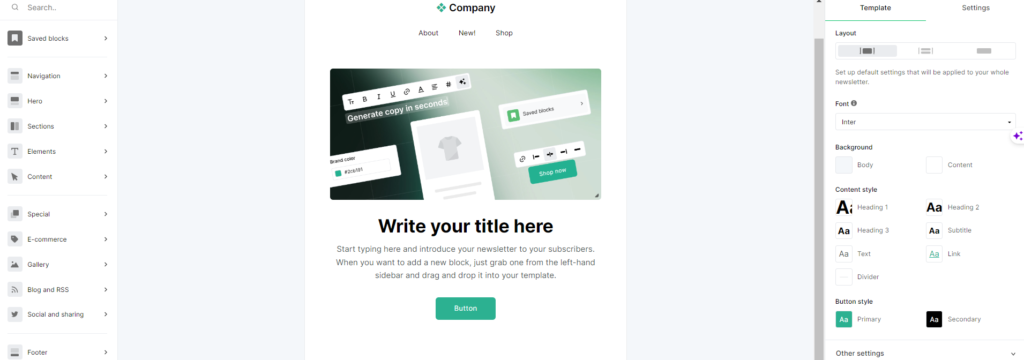
on the contrary, ConvertKit approaches email design with a focus on simplicity and content. Its email builder is straightforward and easy to use, but it does not offer as many design features as MailerLite. ConvertKit champions the idea of simple, personal emails that feel like they’re coming from a friend, rather than a business. Therefore, its builder doesn’t include as many flashy design elements. However, ConvertKit does shine when it comes to organizing and editing your text. It allows for easy formatting and a smooth writing experience, making it a great choice if you’re primarily sharing written content.
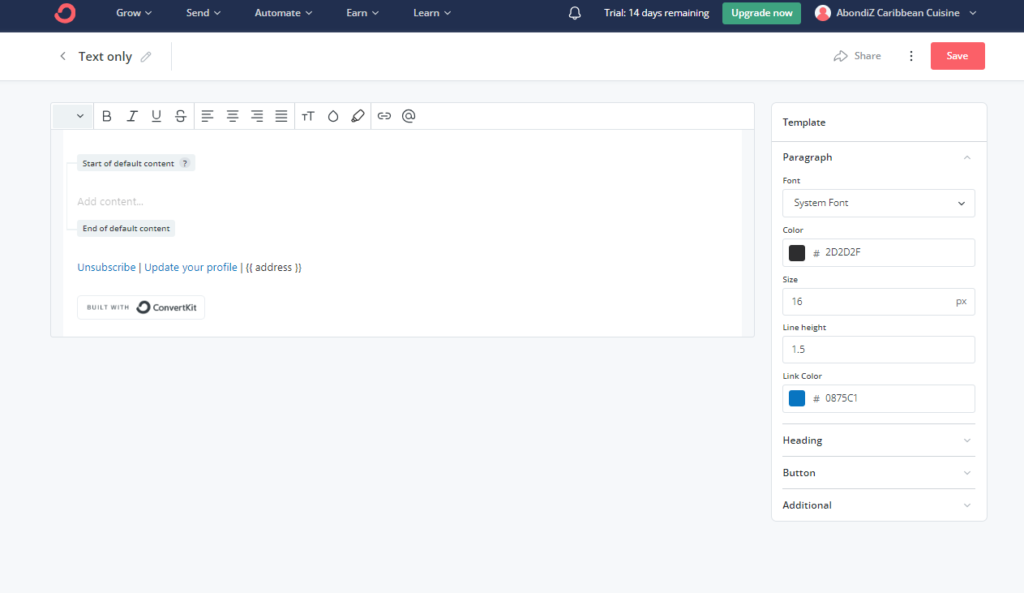
In comparing MailerLite vs ConvertKit in terms of their email builders, your choice might come down to what you prioritize in your email campaigns. If you’re looking for a builder with more design flexibility and creativity, MailerLite could be the way to go. But, if simplicity and text-focused emails are more your style, ConvertKit might be the better choice.
Email Marketing Features Showdown
In the ever-evolving world of digital marketing, choosing the right email marketing tool is crucial for successful campaigns. Two notable contenders in this space are MailerLite and ConvertKit, each offering a unique set of features tailored to different needs. Let’s dive into a comparative analysis of their email marketing capabilities.
1. Automation:
- MailerLite: Known for its user-friendly automation features, MailerLite allows users to create complex email sequences with ease. Its visual automation editor helps in designing workflows that trigger based on subscriber actions. This functionality is ideal for nurturing leads and automating routine communications.
- ConvertKit: ConvertKit excels in the realm of automation with its advanced capabilities. Its automation workflows are more detailed and offer a higher degree of customization. Particularly beneficial for content creators and bloggers, ConvertKit’s automation tools allow for intricate subscriber segmentation and personalized email journeys.
2. Segmentation and Personalization:
- MailerLite: Offers basic segmentation features, allowing users to group subscribers based on factors like location, behavior, or engagement levels. While effective for targeted campaigns, its segmentation options are somewhat limited compared to ConvertKit.
- ConvertKit: Stands out with its superior segmentation capabilities. It enables deep segmentation and tagging, allowing for highly targeted and personalized emails. This level of detail is especially useful for businesses with diverse and broad subscriber bases.
3. A/B Testing:
- MailerLite: Provides A/B testing for subject lines, which is a critical feature for optimizing open rates. This allows marketers to test different subject line variations to determine what resonates best with their audience.
- ConvertKit: Also offers A/B testing for subject lines. However, its testing capabilities are not as extensive as some competitors. This feature is still invaluable for refining email strategies and improving engagement rates.
4. Email Templates and Design:
- MailerLite: Boasts a wide range of customizable email templates and a drag-and-drop editor, making it easy to create visually appealing emails. This is particularly advantageous for those who prioritize aesthetics and design in their email campaigns.
- ConvertKit: Takes a more minimalistic approach to email design. It offers fewer templates, focusing instead on clean, text-based emails. This simplicity aligns well with its ethos of creating personal, conversational emails.
5. Deliverability:
- MailerLite: Generally, enjoys a good reputation for email deliverability, ensuring that emails land in the recipient’s inbox and not the spam folder.
- ConvertKit: Also has strong deliverability rates, with a focus on maintaining high levels of engagement and compliance to keep emails out of spam.
| Feature | MailerLite | ConvertKit |
|---|---|---|
| Automation | User-friendly with visual editor for basic sequences. | Advanced automation with detailed customization options. |
| Segmentation | Basic segmentation options based on subscriber data. | Deep segmentation with detailed tagging for personalization. |
| A/B Testing | Available for subject lines, enhancing open rates. | Similar capabilities, primarily for subject lines. |
| Email Templates & Design | Wide range of customizable templates with drag-and-drop editor. | Minimalistic, text-focused templates for personal emails. |
| Deliverability | Good reputation for high deliverability rates. | Strong focus on engagement and compliance for high deliverability. |
In comparing MailerLite and ConvertKit, it’s evident that both platforms have their strengths. MailerLite shines with its intuitive interface and visually appealing email designs, making it ideal for marketers who want ease of use and aesthetic emails. ConvertKit, on the other hand, is more suited for those who need advanced automation and segmentation capabilities, particularly content creators and bloggers who prioritize direct and personalized communication.
Ultimately, your choice between MailerLite and ConvertKit should align with your specific email marketing needs and goals. Both platforms offer robust features, but cater to slightly different audiences and marketing styles.
Automation Smackdown
Let dive into the world of email automation of MailerLite vs ConvertKit, two titans of email marketing, square off. Picture this: MailerLite walks in with a user-friendly swagger, boasting simplicity and ease, while ConvertKit counters with its arsenal of advanced automation tools. It’s like choosing between a sleek sports car and a powerful off-road vehicle – both can get you to your destination, but the experience differs vastly. In this exploration, we’ll uncover which platform makes managing automated email sequences a breeze and which one offers the intricate control suitable for the more adventurous email marketers.
MailerLite’s Automation Capabilities:
- Ease of Use: MailerLite is known for its user-friendly interface, making it relatively easy for beginners to create automated email sequences. The platform offers a visual automation editor, which allows users to see their email sequences in a flowchart-like format. This visual representation helps in understanding and organizing the sequence of emails and triggers effectively.
- Creating Automated Sequences: Setting up an automated sequence in MailerLite involves defining triggers (such as subscriber sign-ups or certain dates) and specifying the corresponding actions (like sending an email or updating subscriber details). You can also set conditions to tailor the sequence based on subscriber behavior, such as email opens or link clicks.
- Managing Automated Sequences: Once set up, monitoring and tweaking these sequences is straightforward. MailerLite provides clear analytics on each step of the automation, allowing users to optimize their campaigns based on subscriber engagement and behavior.
- Advanced Features: While MailerLite’s automation capabilities are robust, they may lack some of the advanced features seen in more specialized platforms. However, for most small to medium-sized businesses, the available tools are more than sufficient for creating effective automated marketing campaigns.
ConvertKit’s Automation Capabilities:
- Ease of Use: ConvertKit takes automation a step further with more advanced options, yet maintains a user-friendly approach. The platform’s strength lies in its visual automation builder, which is intuitive and allows for a clear understanding of the entire email sequence and how different elements connect.
- Creating Automated Sequences: ConvertKit enables users to create complex automation workflows that can cater to sophisticated marketing strategies. The process involves selecting triggers, actions, and conditions to create highly personalized subscriber experiences. For example, you can create a sequence that sends a specific email only to subscribers who clicked a link in a previous email.
- Managing Automated Sequences: The platform offers detailed insights into the performance of each part of the automation. This makes it easier to identify which segments of your sequence are performing well and which need adjustment. ConvertKit’s robust tagging and segmentation capabilities also play a crucial role in managing these automated sequences effectively.
- Advanced Features: ConvertKit’s automation features are particularly beneficial for users who require detailed segmentation and personalized email journeys. This level of sophistication makes ConvertKit a preferred choice for bloggers, content creators, and businesses with diverse and segmented subscriber lists.
Both MailerLite and ConvertKit offer strong automation capabilities, but they cater to different needs and skill levels.
MailerLite is ideal for those who need straightforward, easy-to-manage automation with a visual editor. It suits small to medium-sized businesses looking for effective, yet not overly complex, automation tools.
ConvertKit, on the other hand, is the better choice for users who require more advanced automation features. Its capabilities shine in complex, personalized subscriber journeys and detailed segmentation, making it a favorite among content creators and businesses with intricate marketing strategies.
Form Builder and Landing Pages
The creation and customization of forms and landing pages are integral components of successful email marketing. In this section of our “MailerLite vs ConvertKit” comparison, we’ll examine the capabilities of both platforms in these areas.
MailerLite stands out with its impressive array of form and landing page options. It provides a drag-and-drop editor similar to its email builder, allowing users to easily design sign-up forms and landing pages that match their branding. Forms can be embedded on your website or shared directly through a link, and MailerLite even offers pop-up and slide-in forms. The landing page builder comes with a wide range of templates and also supports custom HTML for more advanced designs. Moreover, MailerLite allows A/B testing on landing pages, a feature that can help optimize conversion rates.
ConvertKit, on the other hand, also offers form and landing page building capabilities, but with a more minimalist approach. ConvertKit provides several sleek and straightforward form templates that are quick to set up and embed on your website. The landing page builder, while not as feature-rich as MailerLite, is user-friendly and offers a variety of themes. Each theme is customizable and can be edited using the platform’s intuitive design editor. ConvertKit’s landing pages are hosted for you, making it a great option if you don’t have a website or prefer to save on hosting costs.
The “MailerLite vs ConvertKit” debate on form and landing page capabilities boils down to your specific needs. If you want more control over the design and A/B testing capabilities, you may lean toward MailerLite. If a minimalist, straightforward approach with hosted landing pages fits your needs better, ConvertKit could be your choice.
Pricing
When comparing MailerLite vs ConvertKit, the pricing models of these two platforms may play a significant role in your decision-making process.
MailerLite offers a generous free plan for up to 1,000 subscribers, which includes most of their main features. This could be a great starting point if you’re just beginning to build your email list. Their paid plans begin at $10 per month for up to 1,000 subscribers and increase with the size of your list, all while providing access to premium features such as auto resend, delivery by time zone, and more. In addition, MailerLite also offers a 30% discount for annual subscriptions, making it an affordable choice for those committed to the platform long-term.
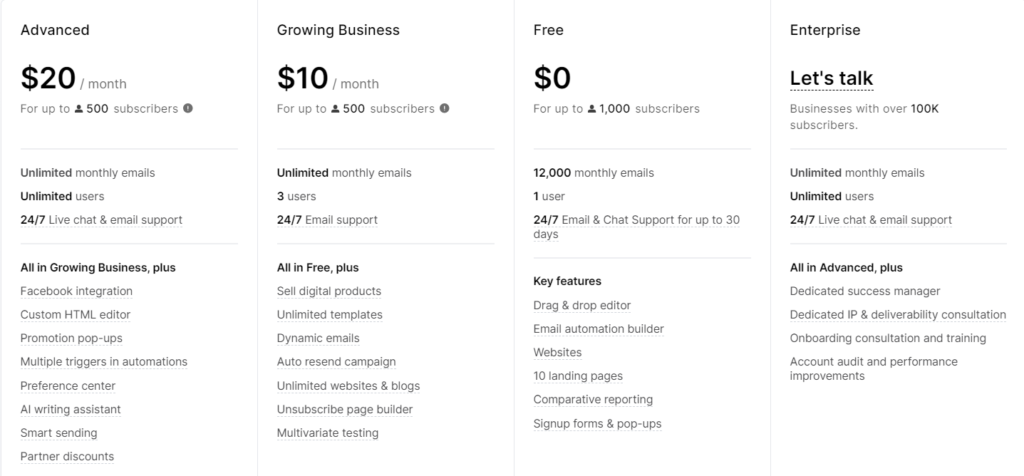
ConvertKit also provides a free plan, but with more restrictions. Their Free plan allows up to 1,000 subscribers, but doesn’t include automations. For access to automations, as well as other advanced features like reporting and integrations, you’ll need to upgrade to their paid plans. The pricing for ConvertKit’s paid plans starts at $29 per month for up to 1,000 subscribers, and like MailerLite, the cost increases as your list grows. It’s also worth noting that ConvertKit offers a 30% discount for annual billing.
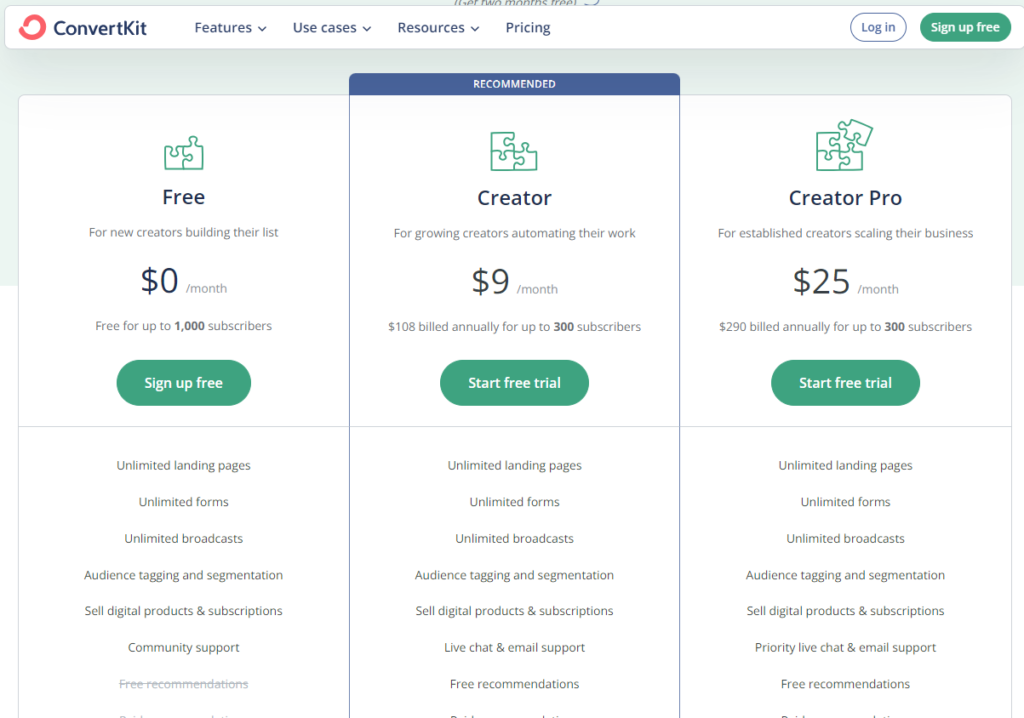
To summarize the MailerLite vs ConvertKit pricing comparison: both platforms offer scalable pricing plans to accommodate growing businesses. MailerLite comes across as the more cost-effective option, especially considering their free plan comes with access to most of their core features. However, ConvertKit’s pricing might be justified if you value their particular focus on content creators and their suite of features tailored to this audience.
Who Should Use ConvertKit?
On the other hand, if you are a content creator, blogger, or small business that primarily shares written content, ConvertKit might be a better fit. Its focus on simplicity and personal, text-based emails might resonate with your audience. ConvertKit also shines in terms of email automation and segmentation, which is fantastic for businesses looking to create sophisticated, personalized email marketing strategies. If you prioritize a robust email marketing tool with advanced automation features, then ConvertKit might be the one for you.
In the end, the decision between MailerLite vs ConvertKit will depend on your individual needs, your budget, and what features you prioritize in an email marketing tool.
Conclusion
Choosing the right email marketing tool for your business is crucial, and both MailerLite and ConvertKit offer compelling options. Your decision in the MailerLite vs ConvertKit debate will likely come down to your specific needs, preferences, and budget.
If your focus is on creating visually stunning emails with an easy-to-use email builder and you’re seeking an affordable solution, MailerLite could be your choice. On the other hand, if your priorities are more about text-based emails, advanced automation, and segmentation capabilities, you might find ConvertKit to be a better fit.
However, no amount of reading can substitute for hands-on experience. Both MailerLite and ConvertKit offer free trials, so you have an excellent opportunity to try out each platform. Test the features that are most important to you and see which tool best matches your workflow and goals.
In the end, both MailerLite and ConvertKit are robust email marketing tools, each with their own strengths. The right choice is the one that best meets your unique needs.
Take the Next Step
It’s now up to you to decide which tool suits your needs the best – MailerLite or ConvertKit. But why not try them out for yourself?
Click here to start your free trial with MailerLite and discover how easy it is to create beautiful, professional-looking emails.
Or, if advanced automation and text-based emails are what you’re after, then click here to start your free trial with ConvertKit
There’s no better way to make an informed decision than to test these platforms yourself. Take the first step towards revolutionizing your email marketing strategy today!